Java shutdown hook are handy to run some code when program exit. We can use java.lang.Runtime.addShutdownHook(Thread t) method to add a shutdown hook in the JVM.
1. Java Shutdown Hook
Java shutdown hook runs in these two cases.
- The program exits normally, or we call System.exit() method to terminate the program. Read more about Java System Class.
- User interrupts such as Ctrl+C, system shutdown etc.
Important points about Java Shutdown Hook are;
- We can add multiple shutdown hooks using Runtime
addShutdownHook()method. - Shutdown hooks are initialized but not-started threads. They start when JVM shutdown triggers.
- We can’t determine the order in which shutdown hooks will execute, just like multiple threads executions.
- All un-invoked finalizers are executed if finalization-on-exit has been enabled.
- There is no guarantee that shutdown hooks will execute, such as system crash, kill command etc. So you should use it only for critical scenarios such as making sure critical resources are released etc.
- You can remove a hook using
Runtime.getRuntime().removeShutdownHook(hook)method. - Once shutdown hooks are started, it’s not possible to remove them. You will get
IllegalStateException. - You will get SecurityException if security manager is present and it denies
RuntimePermission("shutdownHooks").
2. Java Shutdown Hook Example
So let’s see example of shutdown hook in java. Here is a simple program where I am reading a file line by line from some directory and processing it. I am having program state saved in a static variable so that shutdown hook can access it.
public class FilesProcessor {
public static String status = "STOPPED";
public static String fileName = "";
public static void main(String[] args) {
String directory = "/Users/pankaj/temp";
Runtime.getRuntime().addShutdownHook(new ProcessorHook());
File dir = new File(directory);
File[] txtFiles = dir.listFiles(new FilenameFilter() {
@Override
public boolean accept(File dir, String name) {
if (name.endsWith(".txt"))
return true;
else
return false;
}
});
for (File file : txtFiles) {
System.out.println(file.getName());
BufferedReader reader = null;
status = "STARTED";
fileName = file.getName();
try {
FileReader fr = new FileReader(file);
reader = new BufferedReader(fr);
String line;
line = reader.readLine();
while (line != null) {
System.out.println(line);
Thread.sleep(1000); // assuming it takes 1 second to process each record
// read next line
line = reader.readLine();
}
status = "PROCESSED";
} catch (IOException | InterruptedException e) {
status = "ERROR";
e.printStackTrace();
}finally{
try {
reader.close();
} catch (IOException e) {
e.printStackTrace();
}
}
}
status="FINISHED";
}
}
Most important part of above code is line no 16 where we are adding the shutdown hook, below is the implementation class.
package com.journaldev.shutdownhook;
public class ProcessorHook extends Thread {
@Override
public void run(){
System.out.println("Status="+FilesProcessor.status);
System.out.println("FileName="+FilesProcessor.fileName);
if(!FilesProcessor.status.equals("FINISHED")){
System.out.println("Seems some error, sending alert");
}
}
}
It’s a very simple use, I am just logging state when the shutdown hook started and if it was not finished already, then send an alert (Not actually, its just logging here).
Let’s see some program execution through terminal.
- Program terminated using Ctrl+C command.
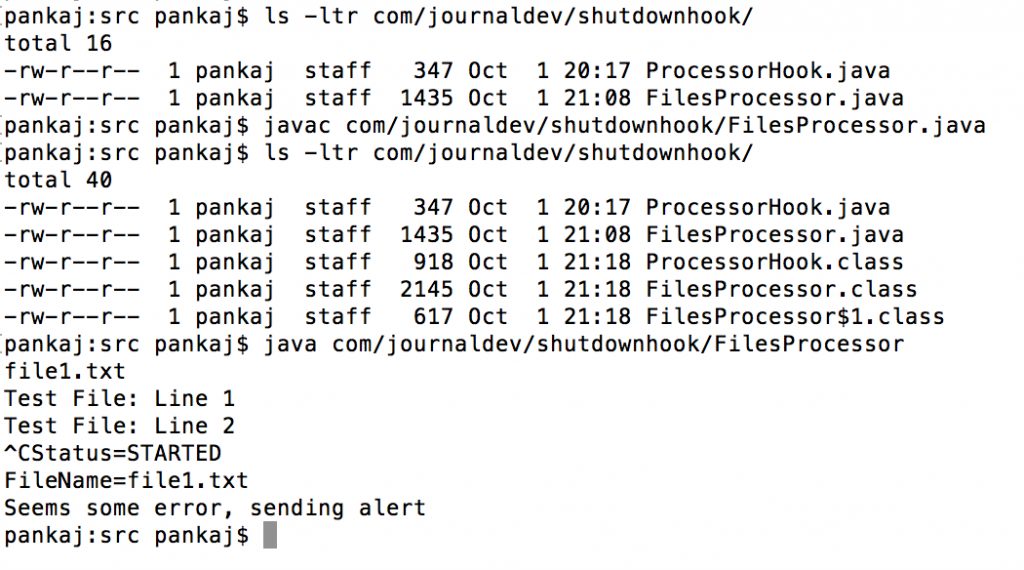 As you can see in the above image, shutdown hook started executing as soon as we tried to kill the JVM using Ctrl+C command.
As you can see in the above image, shutdown hook started executing as soon as we tried to kill the JVM using Ctrl+C command. - Program executed normally.
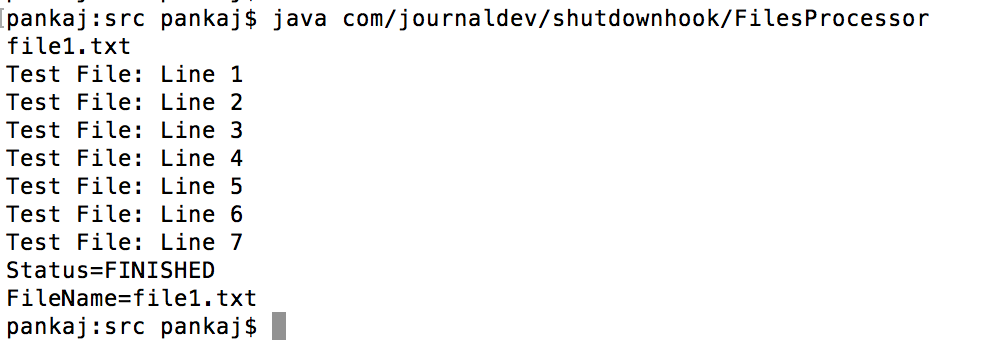 Notice that hook is called in case of normal exit too, and it’s printing status as finished.
Notice that hook is called in case of normal exit too, and it’s printing status as finished. - Kill Command to terminate JVM.
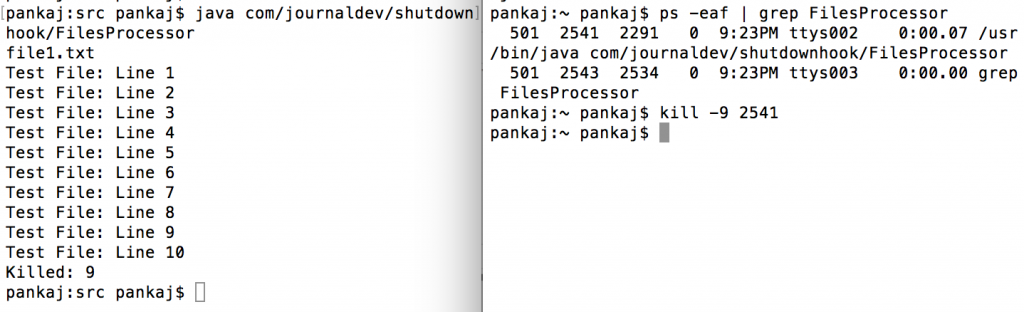 Two terminal windows are used to fire kill command to the java program, so operating system terminated the JVM and in this case shutdown hook was not executed.
Two terminal windows are used to fire kill command to the java program, so operating system terminated the JVM and in this case shutdown hook was not executed.