1. What is an SSL Certificate and How Does it Work?
SSL certificates create an encrypted and secure connection and establish trust. To ensure visitors their connection is secure, browsers provide visual cues, such as a lock icon or a green bar.
They have a key pair: a public and a private key. These keys work together to establish an encrypted connection. The certificate also contains what is called the “subject,” which is the identity of the certificate/website owner.
To get a certificate, you must create a Certificate Signing Request (CSR) on your server. This process creates a private key and public key on your server. The CSR data file that you send to the SSL Certificate issuer (called a Certificate Authority or CA) contains the public key. The CA uses the CSR data file to create a data structure to match your private key without compromising the key itself. The CA never sees the private key.
Once you receive the SSL certificate, you install it on your server. You also install an intermediate certificate that establishes the credibility of your SSL Certificate by tying it to your CA’s root certificate. The instructions for installing and testing your certificate will be different depending on your server.
In the image below, you can see what is called the certificate chain. It connects your server certificate to your CA’s (in this case DigiCert’s) root certificate through an intermediate certificate.
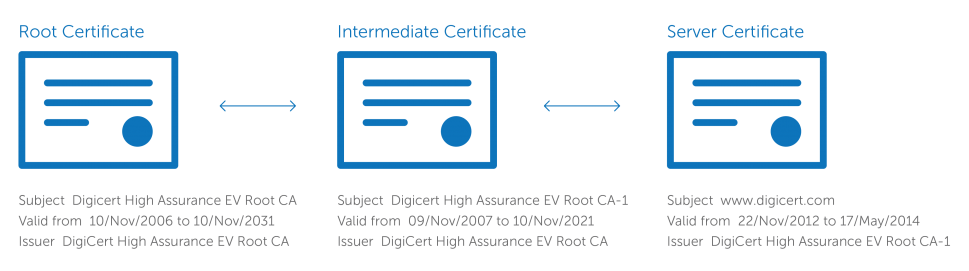
The most important part of an SSL certificate is that it is digitally signed by a trusted CA, like DigiCert. Anyone can create a certificate, but browsers only trust certificates that come from an organization on their list of trusted CAs. Browsers come with a pre-installed list of trusted CAs, known as the Trusted Root CA store. In order to be added to the Trusted Root CA store and thus become a Certificate Authority, a company must comply with and be audited against security and authentication standards established by the browsers.
An SSL Certificate issued by a CA to an organization and its domain/website verifies that a trusted third party has authenticated that organization’s identity. Since the browser trusts the CA, the browser now trusts that organization’s identity too. The browser lets the user know that the website is secure, and the user can feel safe browsing the site and even entering their confidential information.
2. What is Secure Sockets Layer (SSL)?
Secure Sockets Layer (SSL) is a standard security technology for establishing an encrypted link between a server and a client—typically a web server (website) and a browser, or a mail server and a mail client (e.g., Outlook).
SSL allows sensitive information such as credit card numbers, social security numbers, and login credentials to be transmitted securely. Normally, data sent between browsers and web servers is sent in plain text—leaving you vulnerable to eavesdropping. If an attacker is able to intercept all data being sent between a browser and a web server, they can see and use that information.
More specifically, SSL is a security protocol. Protocols describe how algorithms should be used. In this case, the SSL protocol determines variables of the encryption for both the link and the data being transmitted.
All browsers have the capability to interact with secured web servers using the SSL protocol. However, the browser and the server need what is called an SSL Certificate to be able to establish a secure connection.
SSL secures millions of peoples’ data on the Internet every day, especially during online transactions or when transmitting confidential information. Internet users have come to associate their online security with the lock icon that comes with an SSL-secured website or green address bar that comes with an Extended Validation SSL-secured website. SSL-secured websites also begin with https rather than http.
3. How Does the SSL Certificate Create a Secure Connection?
When a browser attempts to access a website that is secured by SSL, the browser and the web server establish an SSL connection using a process called an “SSL Handshake” (see diagram below). Note that the SSL Handshake is invisible to the user and happens instantaneously.
Essentially, three keys are used to set up the SSL connection: the public, private, and session keys. Anything encrypted with the public key can only be decrypted with the private key, and vice versa.
Because encrypting and decrypting with private and public key takes a lot of processing power, they are only used during the SSL Handshake to create a symmetric session key. After the secure connection is made, the session key is used to encrypt all transmitted data.
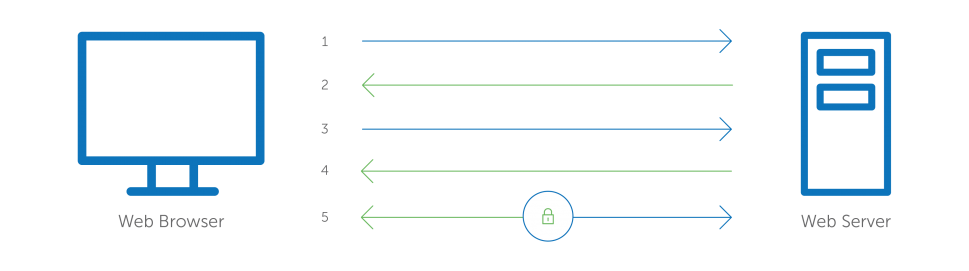
- Browser connects to a web server (website) secured with SSL (https). Browser requests that the server identify itself.
- Server sends a copy of its SSL Certificate, including the server’s public key.
- Browser checks the certificate root against a list of trusted CAs and that the certificate is unexpired, unrevoked, and that its common name is valid for the website that it is connecting to. If the browser trusts the certificate, it creates, encrypts, and sends back a symmetric session key using the server’s public key.
- Server decrypts the symmetric session key using its private key and sends back an acknowledgement encrypted with the session key to start the encrypted session.
- Server and Browser now encrypt all transmitted data with the session key.
-
Previous
Injecting Prototype Bean into a Singleton Instance in Spring -
Next
Understanding Object Ordering in Java with Comparable and Comparator